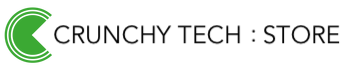Touch Overlay FAQ
How to Install: PQ Labs Overlay
What is Multi-Touch?
Multi-touch refers to a touch system’s ability to simultaneously detect and resolve a minimum of 2+ touch points. All 2 or more touches are detected and fully resolved resulting in a dramatically improved touch experience
What type of touch technology do you use?
We use a product that is based on IR touch technology. Infrared touch screens are based on light-beam interruption technology. Instead of an overlay on the surface, a frame surrounds the display. The frame has light sources, or light emitting diodes (LEDs) on one side and light detectors on the opposite side, creating an optical grid across the screen. When an object touches the screen, the invisible light beam is interrupted, causing a drop in the signal received by the photo sensors.
How does our touch technology work?
The unique and patented design utilizes independent LPUs (Light Processing Units) and optimized touch point detection algorithms, Cell Imaging Technology, to provide stable and superb touch performance.
What does 2 touch points, 6 touch points, 12 touch points, or 32 touch points mean?
The amount of touch points an overlay has represents how many simultaneous fingers, on the screen, can be recognized by the touch overlay.
Why is the amount of touch points important?
It is important depending on the software you will be using to operate your touch system. Most applications only need 2 touch points for standard pinch, zoom, and rotate functions. However, if you’re using an application that requires you to “Orbit” around an item in 3D space, this is traditionally done by 3 fingers instead of two. The Mac OS x and Windows operating systems also have built in gestures for using two or more fingers when performing a task. For instance, in Mac OS x, doing a 4 finger swipe on the screen will switch the screen to different full screen spaces etc. A painting application will normally allow many fingers/inputs to draw simultaneously.
What is the difference between your G5, G6, and G7 touch overlay models?
Lets start with what's common between all models. All of the overlays are multi-touch and powered by a single USB and do not require an external power source. All models also work with Windows, Mac, and Linux. This can be plug and play without a driver but for advanced features, a driver is required. Head to our downloads area to get the latest driver.
G5 touch overlays are the most cost effective model and work for most standard applications quickly and easily.
G6 touch overlays look and feel similar but are better suited to very fine granular touch applications like if you were drawing very detailed pictures or art work. This model is required if you would like to use a pen, stylus or want the pressure sensitivity feature.
G7 touch overlays look different than their previous counterparts. Their depth from the front of the metal frame to the start of the glass is much smaller (about the thickness of a quarter). They also come as a full frame that goes around the sides of your display like a box to give your touchscreen a more finished look.
Will your touch overlays work in a horizontal position/table position?
Yes! It would be good to verify your display/TV is also able to work in a horizontal position for an extended period of time. We recommend a professional screen from Samsung or Sharp for this type of use and offer these displays in our store.
What drivers are available?
Drivers are available for Windows XP/Vista/7/8, Mac OSX, and Ubuntu/Fedora.
Will a touch overlay work with my display or TV?
Our touch overlays will work for any LCD or LED LCD. There are certain Plasma displays that will work but use with a Plasma television is not recommended.
How long does it take to setup or install a touch overlay?
Our touch overlays are very quick and easy to setup. Unboxing the overlay to plugging it in and using it normally takes 20 minutes or less. The quick setup diagram makes it simple to plug and play the setup quickly.
How much power is required and how do you interface with it?
If the overlay is a G5, G6, or G7 the overlay will not need an external power supply and it will just have 1 USB connection to your computer system.
Do you offer custom sizes of touch overlays?
Yes! We can do any size rectangle or square up to a 200 inch diagonal! Please contact us if you would like a custom size/quote.
Do I have to buy your glass to use the touch overlay?
No! Feel free to provide your own tempered glass that is 4mm thick. However, we use Mighty Glass which is optimized for protection and has a much smoother surface for an optimized touch experience.
Is glass required for the touch overlay to work?
No. The overlay technology can actually mount right to your TV or Display without the glass and function normally but that means users will be touching the surface of your Display which is not recommended. The glass is there to be a flat surface and protect your display from fingerprints/hot spots/damage.
Can a material other than glass be used?
Yes! You can use acrylic or polycarbonate but these may not be as smooth as you’re used to with your mobile devices or tablets. Our mighty glass that we offer is actually smoother than your standard iPhone, iPad or Android device.
How difficult are the glass and overlay to clean?
Cleaning the Mighty glass and G4/G4S touch overlay is as simply as cleaning your computer monitor. All you need is glass cleaner and a microfiber cloth.
 Loading... Please wait...
Loading... Please wait...